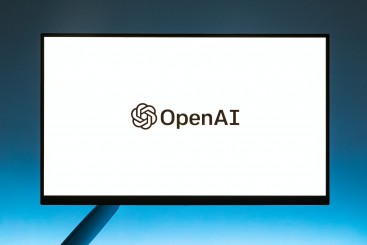Why is Search Engine Optimisation so Important?
Plain and simple, 85% of buyers consult Google when researching products. So, if you want to get noticed, you need to improve your Google rankings and visibility.
Also, people who find your online store via a search engine are more likely to be looking for specific products like yours – and thus, more likely to buy. You want to be top-of-mind for that all-important purchase decision.
How Does SEO Work Hand-In-Hand With Shopify?
In recent years, the popularity of the Shopify eCommerce platform has swiftly risen. Usage has more than doubled since October 2017 – and the CMS currently sits at 3.16% of the top 10,000 sites and 2.2% of the top 100,000.
And despite Shopify serving up countless SEO-friendly features straight up, there’s a lot you can do to support climbing up those Google rankings yourself.
But here’s the catch: Shopify SEO is a long-term game. There's no quick-fix growth-hack for traffic and profits. But if you put the time in now to build an SEO and content marketing strategy based around proven techniques, you can future-proof your digital presence for revenue that keeps rising.
Having developed and optimised a huge number of Shopify stores, we wanted to share our insider processes for the greatest SEO improvements.
Take these tried-and-tested SEO tips and run with them, as you leverage basic ways to radically improve the search engine ranking for your store, and help prospective customers find your products. Ready to dive in?
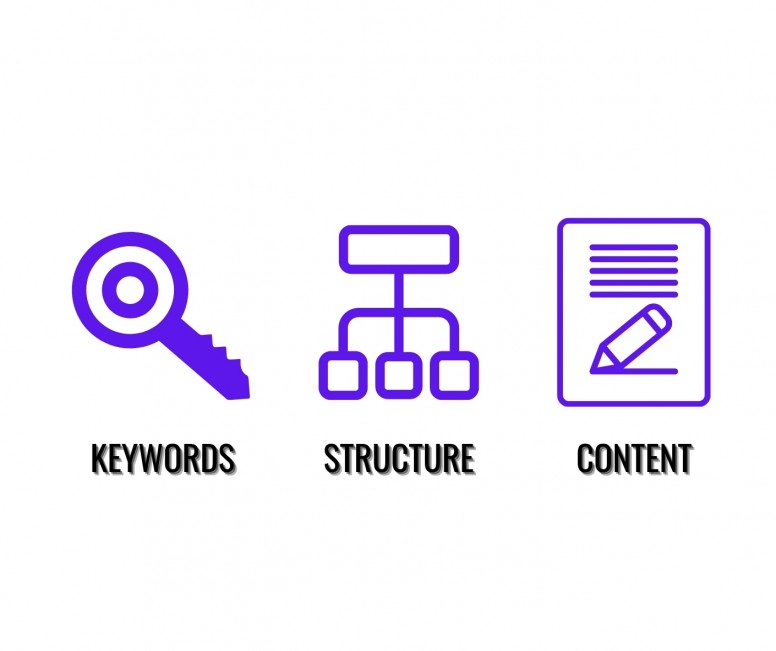 The SEO Trinity: Keywords, Structure & Content
The SEO Trinity: Keywords, Structure & Content
Targeting the right keywords is a pivotal part of your Shopify SEO success – alongside any other digital growth. And research means much more than just selecting and hammering out a few specific words.
You need to consider the queries your prospects are typing into those search engines, and how to best showcase your page and website for exactly what they're looking for.
The goal of your research is to unearth an active an extensive list of highly-searched keywords that covers:
- Short-tail keywords – 1-2 words that directly relate to your business and products.
For example, if your online store sells cosmetics, your short tail keywords might be “makeup” and “mascaras”.
Short-tail keywords get a lot of traffic, but that comes with a heap of competition. They can be both more lucrative and more difficult to rank for.
- Long-tail keywords – Longer phrases that tend to be more “human” sounding.
e.g. “best volumising mascara”.
Now according to Moz, long-tail keywords make up over 70% of online searches. They also tend to attract more conversions better as they catch visitors further along the buying journey.
For example, someone searching for "laptop bag" is probably in the early information-gathering stage. But someone searching for "brown leather laptop bag price" is likely to be much closer to purchasing.
And how do you know what keywords to target? Google’s Keyword Planner. This powerful (and FREE) tool will help you discover potential keywords, browse new suggestions, estimate search volume and explore traffic in geographic areas.
How to use it:
- Sign in to your Google Ads account. (If you don’t already have one, now’s the time to create an Ads account!)
- Click the tools icon in the left-hand corner.
- Under Planning, go to Keyword Planner.
- In the Find new keywords search box, type in phrases or words that describe your products – or the URL of a web page related to your business.
- Click Get started to see suggested keywords in the keyword ideas page.
From this point, you’re looking at two metrics – Search Volume and Competition.
- Search Volume is typically measured in average monthly searches. In other words, it’s the TOTAL number of searches each month for that particular keyword. Ideally, look for keywords with the highest search volume, as this means more potential traffic = more likelihood of conversions for your store.
- Competition lives up to its name, informing you how difficult it is to rank for any particular keyword. Use this information wisely, as there’s no point trying to compete and rank for the same keywords as every other store.
Because in a perfect world (and for best results), your keyword list should optimally balance both high-search volume keywords and low competition keywords. Win-Win.
[Even consider using another free tool, Google Trends, for a calculated insight into how much search interest exists across any period of time.]
But from here, how do you use all this keyword-data gold? You cleverly start to map out these keywords to inform the structure of your site, and the types of content within your pages.
See, every page on your site—product pages, categories, blog posts, your homepage; they can all rank for different keywords. And strong keyword research can identify what pages you should be creating in the first place to drive that traffic and generate those conversions.
Also, clarity is key. Whether you're using Shopify or another platform – your site has to function for users. When the structure is easy to navigate for visitors, they spend more time on the website. And when the content is organised effectively, they'll find exactly what they're looking for – and most importantly, they’ll buy.
Stick to these 3 tips for greater Structure and Content presentation:
- Keep the layout clean. Draw attention to high-value areas but keep it on the whole, user-friendly and easy to navigate. Simplicity helps search engines crawl your content and pages, essentially giving you better rankings overall.
- Present your content in collections and categories. Remember customers aren't window-shopping, they search GOOGLE via a brand, product category or product, so you want your product content on point and effectively labelled to match their query.
- Name pages accordingly. When done correctly, your URLs and headings will use those highly-searched keywords, not numbers or messy symbols.
And 2 important things you should add to your site:
- Internal links. Not only for users (making things easier to find) but Google loves when pages are internally linked throughout your site – adding key collections to your main navigation is a simple way to drive improved rankings and add SEO value.
- Search Bar function to your website. While this won't necessarily help with SEO, it adds fantastic accessibility to help visitors navigate their way around your pages. When users search for something, you can also provide them with similar or suggested items to keep them shopping.
Of course starting with keywords, structure and content, is just the tip of the SEO growth iceberg. We now want to dig deeper into how best to optimise with Shopify.
What is Shopify SEO?
Shopify SEO simply means SEO improvements that are more unique to Shopify than other sites and platforms.
And while Shopify stores come pre-fitted with plenty of useful tools for SEO, such as a blog and the ability to redirect, it can also - out of the box - create SEO issues like duplicate content.
The guide below outlines the common modifications we make across Shopify stores and our recommendations on how to best manage them:
-
Removing Duplicate Content
-
Unique Product Content
-
Meta-Titles and Descriptions
-
URLs
-
Redirects
-
Image Optimisation
-
Mobile-Friendly
-
Creating Blog content For Keywords With Informational Intent
-
Tracking & Analytics
-
Structured Data
-
Page Speed
-
Product Reviews
1. Removing Duplicate Content
In terms of SEO, duplicate content is the highest priority issue we’ve seen created by Shopify. It occurs when either duplicate or similar content exists on two separate URLs. This creates issues for search engines as they can’t determine which of the two pages should be the canonical version – the master version. On top of this, oftentimes link signals are split between the pages.
How To Fix This:
Unfortunately Shopify’s default internal linking uses ‘collection-aware’ URLs - for example /collections/products/your-product name - rather than the canonical URL - for example /products/your-product-name.
Fortunately, there is a relatively easy fix for this. We’ve been able to work with our development team to adjust the code in the product.grid-item.liquid file. Following those instructions will allow your Shopify site’s collections pages to point to the canonical (the master) product URL.
[IMAGE:::::I think we should pull out or get an example from one of our websites. And just put some warning to check with your developers for advice around your specific website.]
2. Unique Product Content
The key to each product description is to make your text unique. Easier said than done, but extremely important. Product descriptions play a key role in getting your Shopify site found when users search for specific terms of what they're looking to purchase.
A strong product description serves as your virtual salesperson and should not only explain what the product is or does – it should give an insight into why users should buy it.
And because Google doesn’t reward duplicate content, avoid simply copying product descriptions from manufacturers and suppliers. Craft your own to rank higher and drive traffic to your product pages.
How To Fix This:
We recommend that each product and category page has a minimum of 150 words of customised descriptive text.
Yes. This is time-consuming for every product that you offer – particularly if you're selling thousands. With some clients in the past, we’ve taken a targeted approach as to which products to optimise first. In these cases, we use the “Sales By Product” report which can rank which are the most important products to start adding content to. You too can find this report in Analytics > Dashboard > Top Products By Units Sold.
[Image: Add Sales By Product report blurred]
3. Meta-Titles & Descriptions
The Meta Title (or title tag) is the text that comes up when you hover your mouse over the tab. And this humble text is one of the most critical components of on-page SEO. Not only does it tell Google what your page is all about, but what people see in the search engine results – that big blue link.
A strong page title will capture attention for click-throughs to your online store.
How To Fix This:
- Log into your site and navigate to Search engine listing preview. Click Edit website SEO.
- Go to the Page title field and enter your title.
- It’s best to stay under 55-60 characters to ensure you’re not cut off in the search results.
- Include primary keywords and target keywords near the beginning of the page title.
- Click save.
[Image: Include Shopify Screenshot and example]
Meta descriptions are the short summaries you see in search results underneath the big blue link. Again you want them to be specific and compelling, not spammy.
How To Fix This:
Follow the same steps as above for the Meta Tags but keep in mind
- Shopify gives you 320 characters to write, but the meta description is usually cut off around 110-155 characters in a Google search.
- Include your target keywords and the frontload with the strongest copy at the beginning.
4. URLs
Google indexes, understands and ranks content by the URL they live on - not just the words on the page.
Shopify can prove challenging when it comes to managing and customising URLs, often adding sequences to some URLs that can't be changed.
For example, a product page will automatically have ‘/products/’ in its URL: yourshop.com/products/product-title (This can't be changed)
However, you can personalise your URLs for boosting SEO potential.
An analysis of 1 million Google search results by Backlinko found a clear correlation between URL length and rankings. Specifically, it was found that shorter URLs were likely to rank higher on Google’s first page than long URLs. Ensure to include your keywords, but where possible, keep it short and descriptive.
How To Fix This:
To update the URL of any product in your store you simply need to scroll to the bottom of that product page in the Admin (/admin/products/producttitle) and click on ‘Edit SEO’. These SEO functions will then allow you to edit the URL handle for any product, collection, or page.
[Image: Include Shopify Example]
5. Redirects
Shopify allows you the option to implement redirects without any additional apps. This feature is particularly important for consolidating old or expired pages (think discontinued products), or any other form of content that no longer exists in your online store.
It's also super-useful for when you delete a product. You can set up a URL redirect so if customers enter the URL for that deleted product, they can be swiftly redirected to a similar product - or collection - within your store.
How To Fix This:
- From your Shopify admin, go to Online Store > Navigation.
- Click URL Redirects.
- Click Add URL redirect.
- In Redirect from, enter the old URL that you want to redirect visitors from.
- In Redirect to, enter the new URL that you want to redirect visitors to. If you want to redirect to your store's home page, then enter /.
- Click Add.
6. Image Optimisation
Image size
Nearly 50% of consumers won’t even wait 3 seconds for an eCommerce site to load. And with the average page load time increasing, you can kiss your sale goodbye if your images don't load quickly.
Your best bet is to decrease the size of the image files on your store to increase page load speed – to obviously make less people click away. And for ecommerce pages, a good rule of thumb is to try and keep your image file size below 70 kb. That can be difficult at times, especially for larger images. And as far as image type – JPEGs will be your best bet as they provide the best quality for the smallest file size.
How to adjust: If you’re using Adobe Photoshop, a simple way to reduce image file size is by using the "Save for Web" command. For those without Photoshop, a tool such as Tiny PNG https://tinypng.com/ can help you reduce your filesize.Experiment with the different quality settings,while always keeping a sharp eye on image quality.
Alt text
Google Images account for nearly 23% of all total web searches, so ensuring search engines can “read” your images goes a hefty way into maximising your SEO performance.
Alt text provides an alternative to images when a browser can't properly load them. And they’re also used for web accessibility. Even when the image has loaded, if you hover over it, you will see the alt attribute text appear.
E.g. man wearing baseball cap looking at iphone
It’s imperative to create descriptive alt text that clearly describes what each image is. Tempting though it may be to cram in keywords into alt text, only include keywords if it's natural in your alt text.
How to adjust:
- From your Shopify admin, go to Products > All products.
- Click the name of the product that you want to edit.
- From the product details page, click a product media item to see the Preview media page.
- Click Add ALT text.
- Enter your alt text, and then click Save ALT text.
- Click the X to exit the preview page.
File names
Specific and readable file names for images are better for search engines, because they reveal more about the content of the images.
E.g apple-iphone-12-pro-black-front-on.jpg
How to adjust: When you save an image on your computer before uploading to Shopify - rename your files to something Google-friendly that highlights the product.
7. Mobile Friendly
Your choice of Shopify theme is pivotal to your store’s load speed, and indirectly, its success. And as a vast majority of your visitors are likely shopping on a mobile device it has to look flawless and function flawlessly.
While every theme on the Shopify Theme Store is mobile-friendly and responsive, even small errors on mobile can gravely hurt the user experience and site rankings. It’s important to consistently review your pages to ensure they are just as readable and appealing on mobile versions as they are on desktop, and make adjustments as needed.
How to test: Test how easily a mobile visitor can access your page with Google’s Mobile-Friendly test – https://search.google.com/test/mobile-friendly
8. Create Blog Content For Keywords With Informational Intent
It’s essential to focus on crafting unique content to add value to your shopper's experience. Because the more useful the content is to your audience, the higher rank you’ll climb on Google.
How To Achieve This: Use the keyword research tools mentioned earlier and look for ways in which you can use your products as an answer for those search queries.
Eg. Search Query: what is the best perfume for men?
Your content could be: The 5 best perfumes for men in 2021 or How to choose the best perfume for men.
Eg. Search Query: What can I make with spinach?
Your content could be: 13 Easy & Delicious Spinach Recipes
9. Tracking & Analytics
Google Analytics
Tracking down website data has never been easier.
While Shopify offers some great data on your customers and sales - Google Analytics is a powerful and free way of diving deeper into where your traffic is coming from and what is happening while users are on your website. And when you have all this key information, you’re one step closer to knowing what improvements you need to make.
There are countless dashboards for measuring data, and a bunch of free support courses to learn how to interpret and leverage the findings. https://analytics.google.com/analytics/academy/
It also doesn’t take too long to set up, and you can follow the complete instructions here.
Google Search Console
Registering a Shopify website with Google Search Console (formerly Google Webmaster Tools) is a free tool to monitor and manage how Google views their site. Whether you’re diving into the actual phrases that customers are using to visit your store or ensuring your sitemap is crawled and indexed Google Search Console can help.
We recommend you get this process started before launching your store. And once you’ve completed the verification process, data should begin to appear within a few days.
10. Structured Data
Structured data gives search engines, like Google, more information about your website and its content.
For Shopify stores, structured data provides Google with valuable information about your products - its pricing, reviews and availability - and detailed information about your business; like its logo, social media profiles and customer service number.
Through rich results or rich snippets, Google can present your products and other pages in an accurate and engaging manner.
[IMAGE TO ADD]
If you find the current data lacking (or completely unavailable) If you don't have developers on hand JSON-LD for SEO (https://www.littlestreamsoftware.com/shopify-apps/json-ld-seo/) provides an easy way to implement and manage structured data.
11. Page Speed
We've discussed this earlier, but page speed is a significant factor in how Google ranks its search results.
Slow loading web pages lead to higher bounce rates, lower user engagement, less time on your site and ultimately less traffic being directed there. The proof is in the statistics.
How To Fix This:
Run your site through Google’s PageSpeed Insights. Google will check how fast your site is running and provide a specified list of improvements to help make your online store faster, on both mobile and desktop. It will also reveal any elements on your site that are blocking pages from loading quickly, like CSS and JavaScript.
Once you’ve got the lowdown from Google, you can also work with your developers to work through and implement the range of recommendations.
Our Pro Tip: We often see clients using eye-catching and engaging, hero slides on their pages. Use with caution. Images are by far the biggest culprit of slow sites, as they can account for up to 75% of your page’s weight. The size and quality required for images to look good can make your page load times skyrocket, so for every new image you upload, always use TinyJPG or TinyPNG to compress without losing quality.
12. Product Reviews
Naturally, buyers are always keen to know what someone else thinks of your product – so including buyer reviews are an effective way to build trust and credibility with your potential customers. And the best part? You don't have to write them.
Think about it: strong reviews should sum up all the things your potential customers are looking for, in words better than you could come up with.
Reviews and testimonials also help your product pages and category pages rank for long tail keywords, and may also show up in search results – championing your product from the get-go.
Our Pro Tip: A Shopify app from our friends at Okendo can take all the legwork and guesswork out of getting reviews looking sharp on your online store - while showing everyone on Google how much people love your products.
[IMAGE TO ADD]
Wrapping Up: Shopify SEO
Despite all these tips, we couldn't include everything you need to know about Shopify SEO. But they're a headlong start in the right direction. Because there's no trickery to overnight SEO success. It takes time, hard work and consistent output. But when you start to see significant organic traffic growth from search engines – it'll all be worth it.
Shopify SEO FAQs
Is Shopify good for SEO?
For most brands, yes.
Out-of-the-box, Shopify offers as much from an SEO perspective as any other CMS on the market.
At the top-end of the market - where it's super competitive - the ability to better manage URL structure, canonical URLs, a robots.txt file or your sitemap could certainly help.
And without access to a world-class blogging CMS- store owners can often be stuck with limited content marketing capabilities.
But if you’re not taking over the world (just yet) Shopify’s a fantastic start.
And as the platform continues to invest and prioritise SEO - Hey Kevin Indig https://twitter.com/Kevin_Indig?ref_src=twsrc%5Egoogle%7Ctwcamp%5Eserp%7Ctwgr%5Eauthor - I’m sure we’ll see these problems (and more) solved.
How to tell if my Shopify site is showing up in Google?
You can search for your online store in Google by using a site search to see if your site has been indexed by Google. In a Google search, enter site:yourshopifystore.com, replacing yourshopifystore.com with your online store URL. If pages from your online store appear in the search results, then Google is indexing your site.
Why doesn’t my site show up in search engine results?
There could be several reasons why your online store isn’t showing up in search engine results.
- Your online store is too new. And compared to some serious competition - you may need to build more of a profile.
- Your website is 'blocked' to Google. You can try to speed the process by submitting your sitemap to Google Search Console. Double-check You don't have a password on your online store. Learn how to remove your online store password.
- Your content is sub-par. You need to continue adding the right content, optimised around keywords. Develop a content strategy and finding ways to make your store unique helps over the long term.
- You recently migrated from another platform and the redirects from your old website haven't been implemented. Get in touch (include link to contact page) if you need help properly migrating your site from Shopify.
How do I know if my site is optimized for search engines?
Get in touch. We can do a quick audit and analysis.
Where can I learn more about SEO?
There are many online resources and tools available to teach and assist you with SEO. Our favourites (and the ones we use the most) are Moz and Ahrefs.

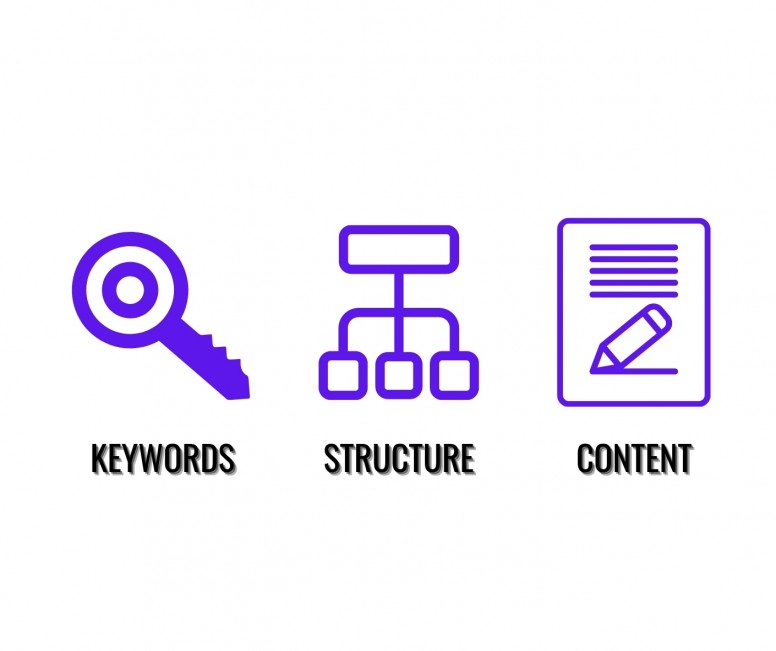 The SEO Trinity: Keywords, Structure & Content
The SEO Trinity: Keywords, Structure & Content